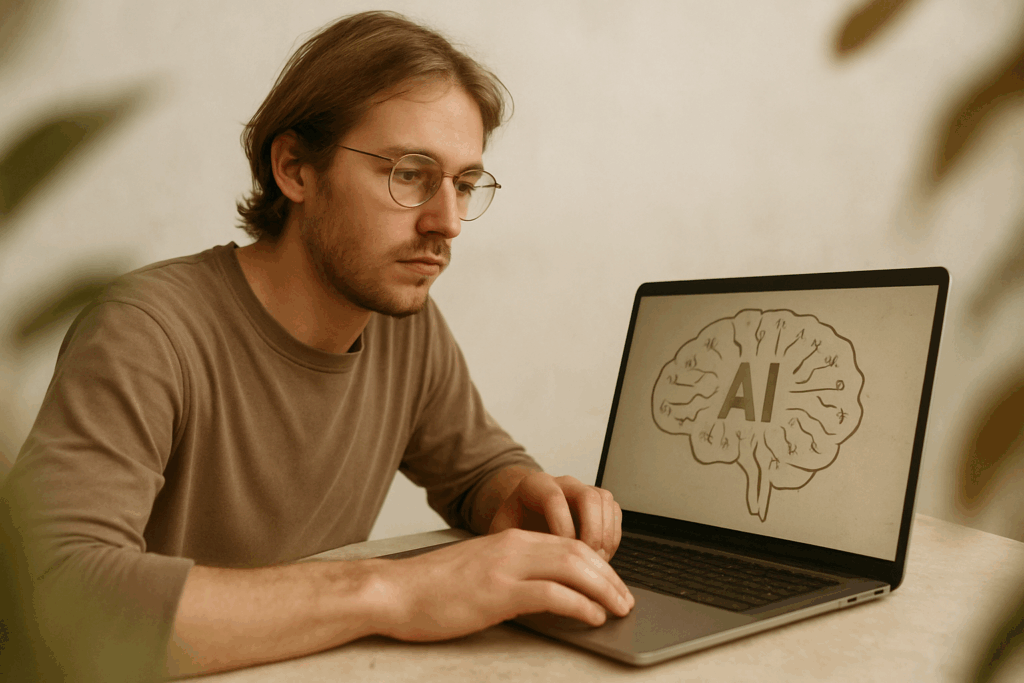Breaking It Down: What Cloud Computing Actually Means
Cloud computing is the practice of using the internet to access, process, and store data instead of relying on the storage and software housed on a single physical device. If you’ve ever used Google Drive or streamed music from Spotify, you’ve already touched the cloud.
Here’s a simple way to think about it: imagine renting tools or storage space. But instead of grabbing a key to a locker or a place to stash your stuff, you’re tapping into powerful remote servers that belong to some of the world’s biggest tech companies. Amazon Web Services (AWS), Microsoft Azure, and Google Cloud are the key players here. They own and manage massive data centers, and you rent a piece of their infrastructure as needed whether that’s for backup storage, launching an app, or running serious data crunching in real time.
This shift is important because it means you don’t have to buy and maintain expensive hardware. You just log in, scale up or down as needed, and only pay for what you use. It’s made digital life simpler, faster, and a lot more flexible.
Why It Matters in 2026
Cloud computing isn’t just for tech giants anymore it’s behind almost everything you use. Your phone pics auto sync to the cloud without a second thought, and businesses run everything from inventory systems to customer analytics on remote servers. Whether it’s a startup or a global bank, data now lives and works in the cloud.
Why? Because it makes sense. Cloud services are cheaper than running your own servers, you can scale up or down in minutes, and there’s no need to babysit hardware. You pay for what you use, nothing more. That’s a win for both solo freelancers and enterprise IT teams.
Now in 2026, what’s really heating up is how cloud infrastructure is supercharging cutting edge tech. AI models don’t just live on your laptop they’re trained across petabytes of cloud hosted data. Machine learning, blockchain, edge computing it all relies on the cloud’s flexibility and muscle. Basically, if it’s futuristic, it’s probably running in the cloud.
The Three Main Types of Cloud Services
When diving into cloud computing, it’s helpful to understand the major service models. These determine how much control you have over the infrastructure and how involved you are in managing software vs. using it.
Infrastructure as a Service (IaaS)
IaaS provides the building blocks for cloud IT. You essentially rent infrastructure like servers, storage, and networking components think of it as a virtual data center.
What you get:
Virtual machines (VMs)
Storage and networking resources
Basic security features
Who it’s for:
Developers, IT professionals, or tech teams looking to build custom environments
Organizations that want full control over the operating system and software stack
Examples:
Amazon EC2 (part of AWS)
Google Compute Engine
Microsoft Azure Virtual Machines
Platform as a Service (PaaS)
PaaS provides a ready to use development environment. You don’t worry about managing infrastructure instead, you focus on writing and deploying code.
What you get:
Pre configured environments for development and testing
Tools for collaboration and deployment automation
Built in scalability options
Who it’s for:
App developers who want to speed up development without handling server maintenance
Teams focused on innovation over infrastructure
Examples:
Heroku
Google App Engine
Microsoft Azure App Services
Software as a Service (SaaS)
SaaS delivers fully functional applications over the web. Users don’t manage anything behind the scenes they simply log in and use the software.
What you get:
User ready applications for business, communication, productivity, and more
No installations, updates, or backend management
Who it’s for:
Anyone who needs powerful tools without setup hassle
Businesses seeking to streamline workflows and reduce in house IT dependency
Examples:
Google Workspace (Docs, Sheets, Gmail)
Salesforce
Zoom
Cloud Deployment Models: Public, Private, Hybrid

When it comes to cloud computing, the way your services are deployed matters whether you’re an individual tinkering with files or a company running sensitive applications. Here’s the breakdown:
Public Cloud
This is the most common setup. Services are hosted on shared infrastructure by providers like AWS, Azure, or Google Cloud. You’re essentially renting space. It’s cost effective, scalable, and no maintenance is required on your end. Perfect for startups, independent developers, or anyone looking to avoid upfront costs.
Private Cloud
As the name suggests, this is your own slice of the cloud, isolated from public infrastructure. Companies with stricter security or compliance requirements often go this route. It’s more expensive but gives you full control over the environment. Think banks, hospitals, or large enterprises.
Hybrid Cloud
Not everything fits neatly into one box. Hybrid combines both public and private setups allowing you to move workloads as needed. You might run sensitive data on a private cloud and offload less critical tasks to the public side. It’s all about balance: cost, performance, and control.
Whether you’re just starting or scaling fast, choosing the right model shapes how efficiently (and securely) you move in the cloud world.
Major Benefits of Cloud Computing
Speed & Agility: Waiting weeks to set up a project is outdated. With cloud resources, you can spin up a virtual server, deploy an app, or scale storage within minutes. That kind of speed changes how businesses and creators work making it easier to test ideas, pivot quickly, and stay ahead.
Cost Efficiency: Traditional IT infrastructure demands big upfront investments hardware, licenses, staff. Cloud flips that model. Pay as you go means you only spend on what you actually use. Start small, scale when needed, shut it down when you’re done. No waste.
Accessibility: As long as you’ve got an internet connection, you’ve got access. Work from home, a coworking space, or on a train. The cloud isn’t tied to a single device or location, which means teams can stay productive without being in the same room or time zone.
Security: Cloud providers take security seriously because it’s their business to do so. Automated updates, encrypted data, compliance with international standards those protections are built in and constantly improved. It’s peace of mind, without needing your own security team.
Related Tech Worth Knowing
Cloud computing isn’t working in a vacuum anymore. One of its closest companions? Blockchain. As we move further into 2026, the two are teaming up especially when it comes to decentralized apps (dApps). These applications rely on blockchain’s ability to securely manage data and transactions and cloud platforms’ ability to scale and distribute workloads globally.
The cloud provides the infrastructure to deploy blockchain nodes efficiently, without the headache of maintaining physical hardware. Meanwhile, blockchain adds transparency, trust, and decentralization making the combination compelling for creators, developers, and businesses pushing into Web3. Whether you’re building something user facing or just experimenting, understanding how these two interact is worth your time.
For more on the fundamentals, check out Understanding the Basics of Blockchain Technology.
Final Tip for Beginners
If you’re just starting out with cloud computing, don’t overcomplicate it. Sign up for a free tier account with a major provider like AWS, Google Cloud, or Azure. Each of them offer starter plans with zero cost and enough tools to get your hands dirty.
Begin with small tasks. Upload a file and see how storage works. Spin up a basic virtual machine. Try hosting a lightweight database. These are the foundational building blocks, and getting familiar with them will demystify a lot about how the cloud works.
You don’t need to know how to code or manage a full data center. Curiosity goes a long way. Take your time, explore the interfaces, and follow a few tutorials. The tech has never been more accessible or forgiving if you’re willing to try.