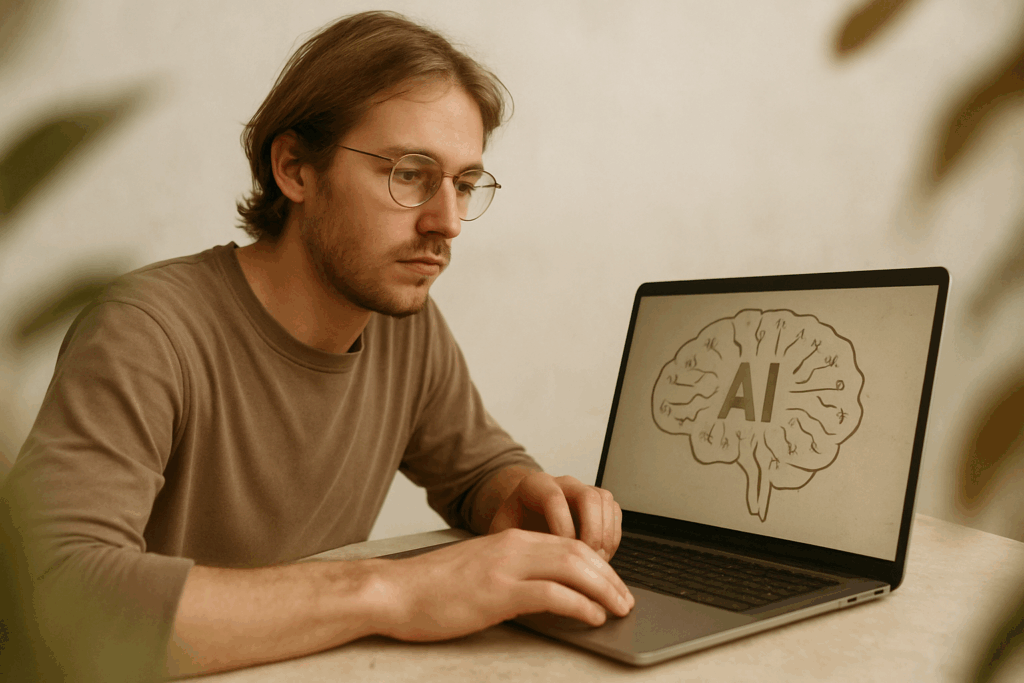What Makes Today’s CPUs So Powerful
Modern CPUs pack more complexity into a few centimeters of silicon than early supercomputers managed in entire rooms. At the foundation, there are a few key components doing the heavy lifting: the ALU (Arithmetic Logic Unit), control unit, registers, and cache.
The ALU is where the math happens. Simple calculations, logical comparisons, bit shifting it’s lightning fast and brutal in its simplicity. The control unit acts like a traffic cop, telling the CPU where to send data, when to fetch instructions, and how to execute them. Registers are the tiny, high speed holding cells for data the CPU needs right now. And caches L1, L2, L3 are layered memory banks that try to guess what data the CPU will need next. The closer the cache is to the core, the faster it responds and the smaller it is.
Back in the day, you had one core doing all the work. Single core designs are simple but slow when under pressure. Now, even a basic laptop has multiple cores each an independent worker that can crunch tasks in parallel. Multi core CPUs unlock efficiency and make things like streaming, gaming, and editing happen without choking your machine.
Then there’s the hybrid approach, which is becoming standard. Instead of using identical cores, modern CPUs mix performance cores (designed to tackle demanding tasks) with efficiency cores (optimized for endurance and lower power use). They’re not just brute force anymore they’re strategic. Performance for high load tasks, efficiency for background processes. It’s how your phone runs all day and still edits 4K video.
This shift isn’t just smart engineering. It’s a response to the real world, where devices need to walk a tightrope between power and battery life, heat and speed. And the modern CPU is balancing better than ever.
Instruction Sets and Execution Models
Instruction sets are the backbone of every CPU they’re the language your processor speaks. Whether it’s x86, ARM, or RISC V, the instruction set defines what the CPU can do, and how efficiently it can do it. In 2026, they’re more important than ever. Why? Because software ecosystems are diversifying fast, and every instruction set has trade offs in performance, energy use, and compatibility. x86 still rules traditional desktops, while ARM dominates mobile and is carving out more space in laptops and even servers. RISC V, the open source upstart, is gaining momentum thanks to its flexibility and licensing freedom.
Modern CPUs don’t just process one instruction at a time. They use superscalar execution a design that lets them execute multiple instructions in parallel. That complexity is handled under the hood with out of order processing: instructions are rearranged and executed as soon as their inputs are ready, rather than waiting in line. This boosts throughput but demands smarter prediction, buffering, and error handling.
Instruction pipelining ties it all together. Think of it like an assembly line for computation each stage (fetch, decode, execute, etc.) handles a part of the task. Over time, pipelining has evolved with deeper stages and smarter branch prediction, allowing CPUs to keep more instructions in flight without stalling. Today’s processors are essentially juggling dozens of workloads per cycle and making thousands of tiny decisions in real time all powered by the way they interpret and execute their instruction sets.
Cache Hierarchies and Memory Access
Modern CPUs live and die by how quickly they can feed data to their cores. At the heart of this are three key cache layers L1, L2, and L3 that work together to minimize latency and keep the processor from stalling.
L1 cache is the fastest and closest to the core, usually split into instructions and data. It’s small, fast, and highly specific. When the CPU needs something immediately, this is its first stop. L2 is a bit larger and slower, acting as a backup when L1 misses. Lastly, L3 cache pools resources across several cores, bridging the gap between individual cores and system memory. The idea is to serve data from the highest level possible before falling back to RAM which is much slower in comparison.
But cache alone can’t carry the load. Modern CPUs rely heavily on fetch and prefetch algorithms to stay ahead of the demand. These systems try to guess what data the CPU will need next and line it up in cache. Done well, it cuts down wait time and smooths performance. Done poorly, it wastes cycles and power.
Then there’s unified memory, blurring old lines. With CPU and GPU sharing the same memory pool as seen in Apple’s M series chips data doesn’t need to shuttle between isolated silos. This cuts memory access times and boosts performance in workflows like video editing, 3D rendering, and AI inference. Instead of copying data back and forth, both units work off the same page.
The takeaway: efficient data access isn’t just a nice to have it’s core performance fuel. And in the arms race of CPU speed, hierarchy, prediction, and integration are what keep the engine firing.
Power Efficiency and Heat Management

As CPUs grow more capable, managing heat and power consumption has become just as important as delivering raw performance. In 2026, chipmakers are designing processors that can intelligently adapt to different workloads while staying within thermal limits.
Balancing Performance and Thermals
Modern CPUs must walk a fine line between high frequency operations and sustainable thermal output. The goal isn’t just to perform better it’s to perform smarter. This balance is achieved with a combination of advanced architectural design and real time power management techniques.
Thermal design power (TDP) limits are now more dynamic than fixed
Power envelopes adjust based on workload class (gaming, productivity, AI inference)
Smart fans and case thermals complement chip level optimization
Dynamic Voltage and Frequency Scaling (DVFS)
DVFS is a core method by which modern processors conserve energy. It dynamically adjusts the CPU’s voltage and operating frequency in response to computational demand.
Lower frequencies and voltages during idle or low load states help reduce heat
Higher performance states are triggered only when needed
DVFS ensures CPUs draw only as much power as the task requires
This allows CPUs to deliver peak performance bursts without overstaying in high power states, protecting both lifespan and efficiency.
Advancements in Fabrication Processes
Smaller fabrication nodes, like 3nm and beyond, play a massive role in thermal and energy gains. These advanced processes enable:
More transistors in less space improving performance per watt
Lower voltage requirements, which reduce heat output
Enhanced power gating and chip partitioning for finer control
By shrinking the physical dimensions of transistors, chipmakers can design CPUs that run cooler and consume less power, all without trading off computational ability.
In 2026, these technological advancements allow CPUs to push faster and smarter without burning out under pressure.
CPU vs. Cloud: Where Processing Happens Now
Cloud computing has changed how we think about CPU demand. If you’ve noticed your laptop fan kicking in less often during heavy tasks, thank the data center. Tasks that used to grind local processors rendering, training models, even spreadsheet crunching can now be pushed to the cloud, handled offsite, and served back in seconds.
That doesn’t mean your personal CPU is obsolete. Local processing still matters when latency is crucial (think gaming, real time video editing, or CAD work). It also wins when privacy counts medical data, confidential projects, or anything you’d rather not send off into the ether.
Offloading compute to the cloud makes sense when you need scale, storage, or massive parallel processing. It’s also great for burst workloads: things that happen once a week but need horsepower when they do. The downside? You’re renting performance instead of owning it, which adds cost and requires stable internet.
Striking a balance is the key. Smart systems allocate tasks where they run best. Fast local cores handle the interactive stuff; the cloud picks up the heavy lifting. For a clear primer on how this all works, check out What Is Cloud Computing: A Beginner’s Walkthrough.
Trends Shaping CPU Design in 2026
Big tech isn’t waiting around for one size fits all chips. Apple, Google, Amazon, and others are building custom silicon to cut latency, boost efficiency, and tailor processors to their software. This isn’t just about owning the stack it’s about performance in the real world. Custom designed CPUs eliminate general purpose bloat. They’re fine tuned for specific workloads, which means faster apps, smoother user experiences, and more control over power consumption.
Security is also front and center. Today’s CPUs are being built with attack surfaces in mind mitigating side channel exploits, hardening memory access, and embedding zero trust principles deep in the hardware. With threats getting more surgical, software patching alone just won’t cut it. Hardware level defenses are no longer nice to have they’re table stakes.
And then there’s AI. Whether it’s live transcription on a phone or a self organizing data center, modern processors are expected to run inference tasks in real time. That’s driving new chip architectures that fuse traditional compute with neural accelerators. We’re seeing integrated AI engines, custom instruction sets for ML workloads, and on die memory structures built to keep up with the speed of thought.
The CPU of 2026 isn’t a standalone engine it’s a purpose built, security aware, AI native machine.
Staying Informed as the Landscape Shifts
Understanding how CPUs work isn’t just for hardware engineers anymore. As processors evolve rapidly to accommodate new workloads and use cases, a foundational grasp of CPU architecture has become essential across multiple disciplines.
Why It Matters Across Different Fields
For Developers:
Optimizing code around CPU instruction sets can significantly improve performance.
Understanding cache usage, threading, and pipelining leads to more efficient software design.
Cross platform development often requires familiarity with both x86 and ARM architectures.
For Gamers and Tech Enthusiasts:
Knowing how CPU cores are utilized helps with making better hardware choices.
Awareness of thermal performance and power draw can guide overclocking and system cooling decisions.
Games optimized for multi core and hybrid processing demand smarter system matching.
For Engineers and System Architects:
Low level understanding of CPUs aids in system level optimization whether working in embedded systems, robotics, or server architecture.
Choosing between CPUs, GPUs, or domain specific chips requires a clear grasp of their architectural roles and trade offs.
The Blurring Lines Between CPUs, GPUs, and AI Accelerators
Modern computing is no longer neatly divided into fixed roles for CPUs and GPUs. Increasingly, architectures are being designed to seamlessly integrate different types of processors based on workload need.
CPUs are evolving to include more vector processing and matrix multiplication capabilities traditionally found in GPUs or AI chips.
AI accelerators are now embedded directly into SoCs, making it vital to understand how these different elements share memory and compute responsibilities.
Unified memory and advanced scheduling allow hybrid processing pipelines, where tasks flow across CPU, GPU and AI units without developer intervention.
Looking Forward
To stay current and effective in this rapidly shifting tech landscape:
Stay educated on hardware trends and emerging chip designs.
Benchmark thoughtfully, understanding how real world performance connects to architectural choices.
Adapt continuously, knowing that the knowledge gap between hardware and software is narrowing and those who bridge it will thrive.